A step-by-step guide on how to create/activate your account and send money using sqarbitrage
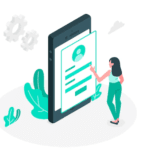
Step1) Create Account
It takes less than 2 minutes to create an account on our website. After creating your account contact admin on live chat or email with your username for account activation.
Step2) Verify Account
Login to your account, in the settings section, complete your account details & enable the 2FA/OTP code using the Google Authentication app. You will need a 4-digit PIN when sending money.


Step3) Initial Deposit
An optional initial deposit of $10 is required after account activation for long-term users. This deposit will be invested in our Daily ROI plan. The profits will be used to cover your money-sending fees.
Step4) Return to Website
To send money, you need to return to our main website, click on the send money tab to send money, and you will need a 4-digit PIN.

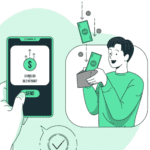
Step5) Send Money
You can send money to friends, family, yourself or someone else easily by following our simple steps of filling in the details of the transaction (country, amount, sender name, and recipient name). Input a PIN & send.
Step6) Get Receipt
After completing the details and sending the funds to your recipient, a receipt will be emailed to your inbox which can then be downloaded and sent to your recipient for confirmation.
